APPOISI
Little apps and/or services to make your day a little easier.
Manot | PinPin | KitabiBot
Manot
manot.appoisi.com
Manot is a browser based note taking app that support Markdown syntax.
Markdown is a text syntax that allows you to format your text so it can be displayed in various way, bold, underline, list, and many more, you can read
more about Markdown here
Markdown Guide.
Manot is run locally on your browser, Manot will not send any data to any server, anything happened on your browser.
Manot will save your data locally in your device's browser storage, only you control your data, only you
own your data, so keep it safe.
Other than Markdown syntax Manot also support Mermaid syntax, Mermaid syntax is a text syntax that allows you to draw various diagram, for example you can create a flow chart diagram or sequence diagram and more by just writing a text.
You can read more about Mermaid here
Mermaid.
Here is what you can do with Manot:
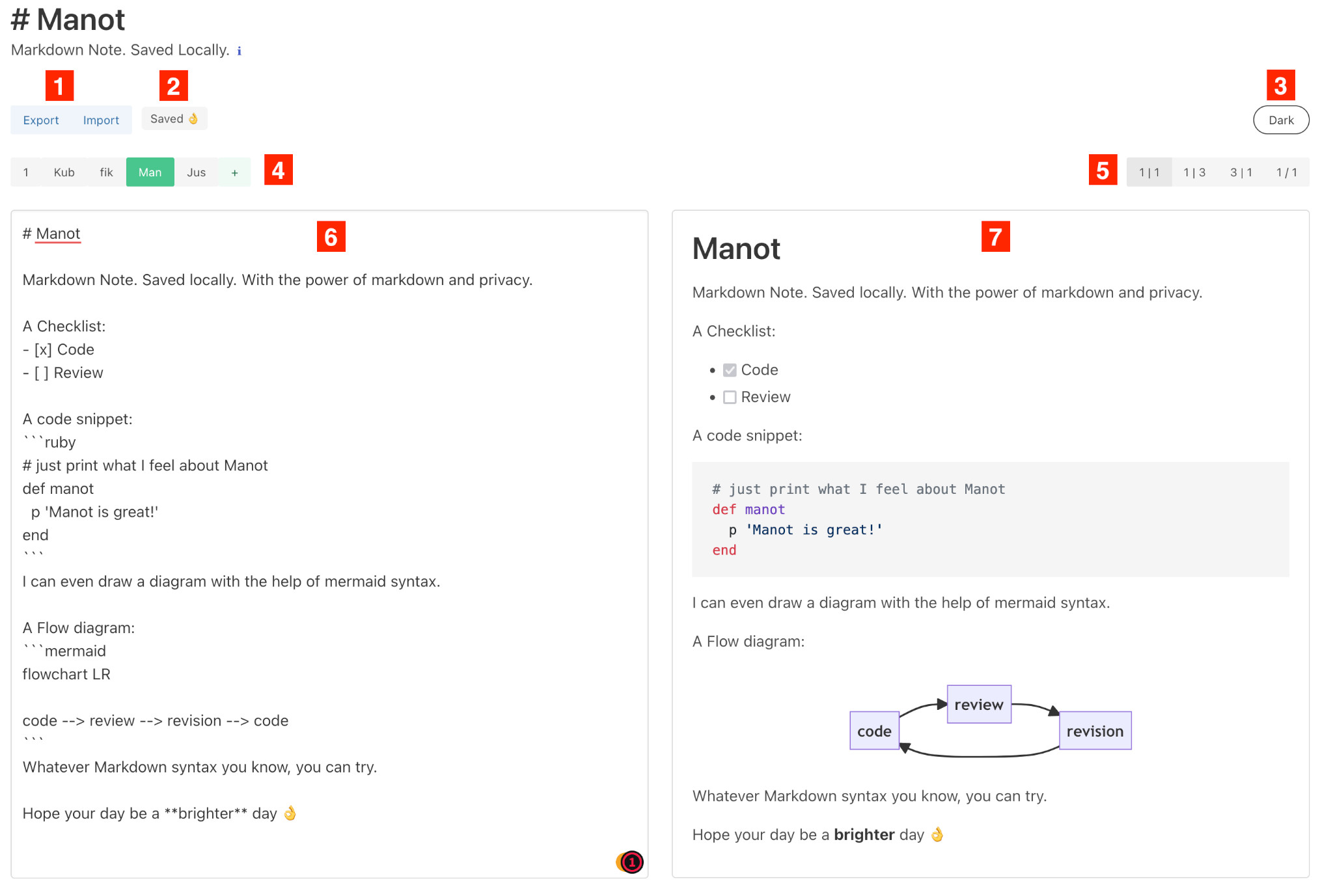
| Number | Name | Description |
|---|---|---|
| 1 | Export/Import menu |
Manot allows you to export/download all of your notes to a JSON file which you can keep it safe in your device and you can import it back to Manot with the import menu if you want. You can think of this menu as a backup menu, Manot rely on your device's browser storage mechanism to store your data, it has limitations, such as size limit, you can lose it if you clear your browser's data, and different browser handle it differently, so I highly encourage you to backup your data with this Export menu to keep safe your precious data. |
| 2 | Save status |
Manot will save all of your note automatically and locally to your device's browsers storage, if you see Saved 👌 here it means everything is okay and all of your notes is saved, if you see Saving.. it means Manot is still trying to save your notes.
|
| 3 | Theme Toggle |
With this button you can toggle between light mode, which is the default mode, and dark mode, this is how Manot will look like in dark mode:
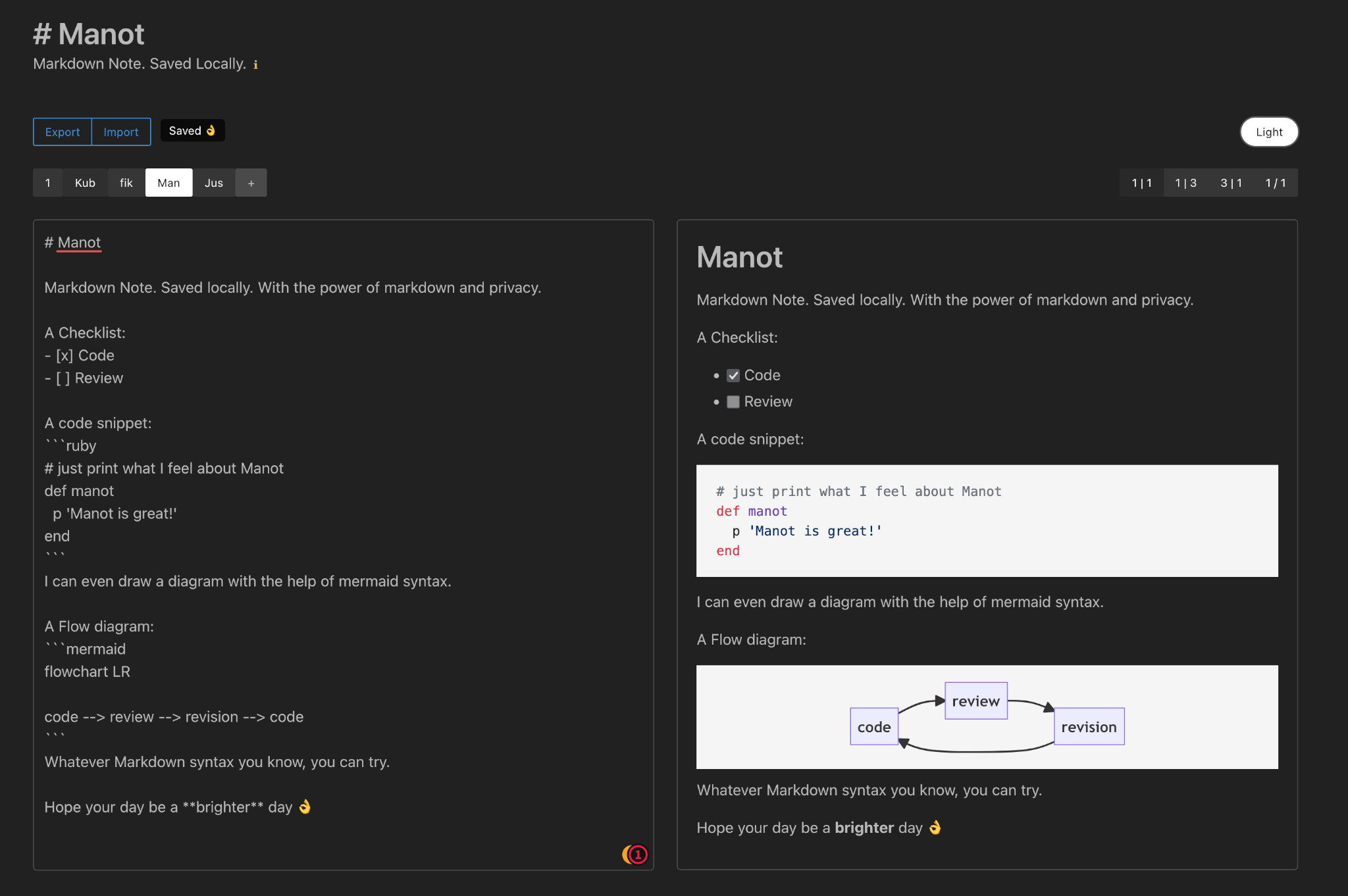
|
| 4 | Notes chooser |
Manot allows you to create different notes, here you can switch between your notes if you have more than one, to add a new note just click the + button.
You can also arrange and move your notes by dragging them to your desired position. To delete your note, just click the current note button (indicated by green button color (white button color in dark mode)) and delete menu will appear, like this: 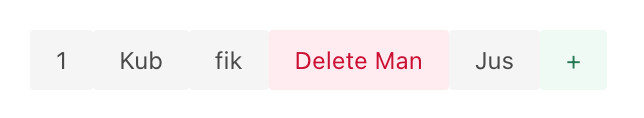
|
| 5 | Layout chooser |
Here you can choose different layouts between the editor panel and the viewer panel.1|1: Side by side, half editor panel half viewer panel.1|3: Side by side, viewer panel is bigger than the editor panel.3|1: Side by side, editor panel is bigger than the viewer panel.1/1: Stack, full editor panel and full viewer panel.
|
| 6 | Editor panel |
Here is where you create your note, you can create a Markdown syntax text, Mermaid syntax text, or just a normal text will work perfectly of course. To create a Mermaid syntax text you just need a "mermaid block" basically the same as if you creating a multiple line block of code, just state the language as mermaid, for example if you want to create a flow chart you will write this:
```mermaid flowchart LR a --> b --> c --> a ```The Viewer panel will shows: 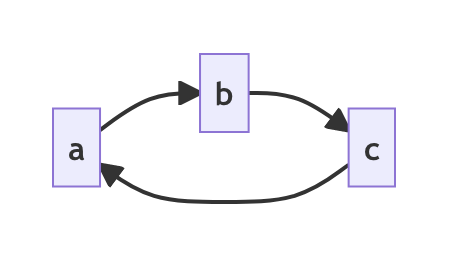
|
| 7 | Viewer panel | Here is where your text on the Editor panel will be parsed nicely. |
I want to keep this app as simple as possible, again the main purpose of this app is just to write things, so keep it simple and focus on the writing. But if you have any suggestion just contact me contact I'll really appreciate it.
Have something to write? Manot
PinPin
pinpin.appoisi.com
PinPin is a browser based location tracker, or coordinate tracker if you want.
This app helps you to record your current location, click a button and your current location is saved. Simple.
PinPin using the browser technology to get your current location, the accuracy are depends on many factors such as your device, GPS, WIFI, and other things, for me, I can get the best result using a mobile phone with GPS and data on.
PinPin will display your records on a table and on a map.
Everything happened on the browser, no data being transferred to any server, you control your data, only you own your data.
PinPin will store the data on your
browser storage, because of its limitation, such as the data will be erased if you clean your browser data, the data size limitation which differ by browsers, I highly encourage you to export your data often, and save it to
other places, so you can always get it whenever you want.
You can export your data, and import it back to PinPin, or even you can bring your own data with the correct format to populate it to the app.
The format is
simple, a JSON file containing an array of object like this:
[
{
"notes ": "Location 1 ",
"time ": "2021-06-27T10:28:51.285Z ",
"lat ": -7.3801917881600145,
"lng ": 106.40458754478453
},
{
"notes ": "Location 2 ",
"time ": "2021-06-27T10:34:23.883Z ",
"lat ": -7.382532613106427,
"lng ": 106.40602581398002
}
]
Save it to a ".json " file, for example sample.json and Import it to PinPin, or if you prefer other file format, because the data structure is flat, you can easily convert it to other format such as CSV using any
tool you can find on the internet "JSON CSV converter " or whatever file format you want, working on that file, and convert it back to a JSON file to import it to PinPin.
Sounds interesting to you? Give it a try, maybe you can think of an interesting use case for it pinpin.appoisi.com
KitabiBot
kitabibot.appoisi.com & Telegram @KitabiBot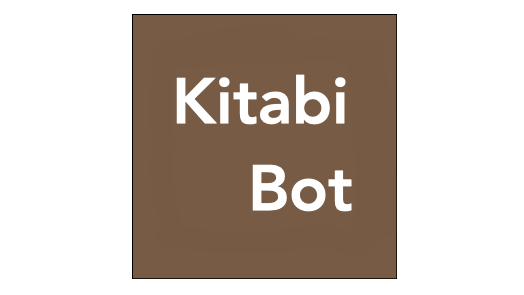
KitabiBot is a Telegram bot (for now just Telegram) to record your reading activity.
This bot helps you record what books you have, reading progress, and impression for every page you read.
You can even read your record
via web browser with KitabiBot Web.
Here's what you can do with KitabiBot:
| Command | Description |
|---|---|
| 📔 | |
/books |
Show all of your books |
/bookdetail |
Show a book detail |
/addbook |
Add a new book |
/updatebook |
Update a book |
/deletebook |
Delete a book |
| 🗓 | |
/activity |
Show your monthly activities |
/activitycustom |
Show your monthly activities with custom year and month |
| 📝 | |
/addrecord |
Add a new book record |
/updaterecord |
Update a book record |
/deleterecord |
Delete a book record |
| 💻 | |
/openinweb |
Get code to open in KitabiBot Web |
/sharebook |
Get code to open in KitabiBot Web for a specific book |
| 🕚 | |
/settimezone |
Set your timezone |
| ⚠️ | |
/removedata |
Remove all of your data |
As you can see, with the /removedata command, you can remove all of your data at once, nothing left, your profile data, your book, record, everything cleaned up.
But before that, you can export your data first
as a JSON file via KitabiBot Web, so you don't lose your precious data.
There's a bonus feature for Kindle e-reader (the Kindle e-ink device) users, you can read all of your Kindle highlights via KitabiBot Web, the menu is on the bottom of the page "Read Kindle Clippings ", in there you can find the instruction of how to use it that you can easily follow.
Sounds interesting? Give it a try, This is the KitabiBot Telegram profile @KitabiBot you can access KitabiBot Web here kitabibot.appoisi.com